- Create a new text message on your phone.
- Enter one of the treatment codes A1, A2, A3A, A3C, A4, A5, A7, B1, B2, B3 or B5 followed by a space. For treatment codes A3A, A3C, A4, A5, A7, B1 or B2 enter the tooth number followed by a space. For treatment code B5 enter the denture type (FULR, FUD, FLD, FUR, FLR, PU or PL) followed by a space. Then enter the patient's ppsn. For Example A1 12345A or A3A 21 12345A or B5 FLD 12345A.
- Send this message to 087 9097867.
- Within a few seconds you will receive a response containing details on any eligibility found.
- For Example
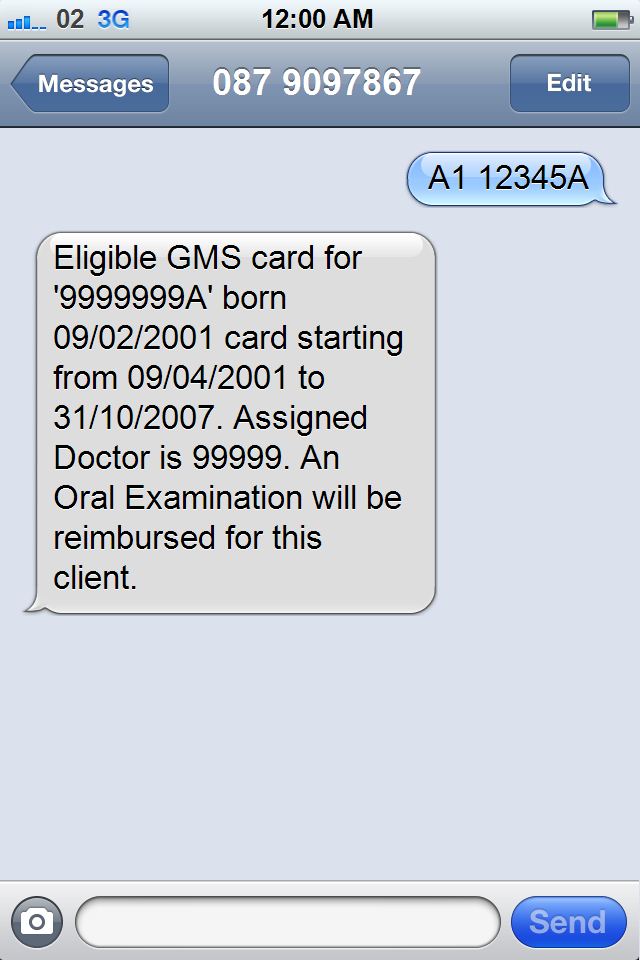
The response provided for the medical card scheme is currently "Eligible GMS card for '9999999A' born 09/02/2001 card starting from 09/04/2001 to 31/10/2007. Assigned Doctor is 99999. An Oral Examination will be reimbursed for this client."
Eligibility confirmation by SMS is subject to normal mobile network charges for SMS texts. This service is available 24*365, but as per normal SMS standards the service is not guaranteed and may experience downtime due to scheduled maintenance.